Organisations are still having to adapt to the rise in remote working, and implement the right tools and technologies to ensure dispersed teams can still work as effectively as ever.
Communications can become trickier when your team are working remotely, so it’s important to have the right technology in place to avoid productivity dropping. In this article, find out how you can make better use of technology to improve your remote team’s productivity, communication and security.
The importance of technology for remote teams
Keeping up to date with collaboration and communication technologies is essential now that some form of remote working is now an expectation of many employees. Since the Covid-19 pandemic, a huge range of tools have been developed to help organisations manage remote workers, from helping with project management to creating a culture of accountability.
It’s important that organisations develop a tech stack – the combination of software, frameworks, data storage and other technologies used by a company – that works well for them and their specific needs.
How to cultivate your remote team’s productivity
Build clear objectives and outcomes
Regardless of where your team members are based, their goals will be the same. It’s up to management to ensure these are clear, and that goals are communicated and benchmarked through frequent check-ins. Making sure employees feel supported by the company is also important, to keep people performing well and working towards their goals.
Proper onboarding and continuous training
Defining communication rules and processes is vital to ensure team members use tools properly, and to their full potential. Decide on which platforms will be used for meetings, instant messaging, sharing documents and one-to-one check ins. When it’s clear what tools will be used for different tasks and ways of communicating, a clear and in depth onboarding process should be established.
It’s a good idea to have allocated team members responsible for training and onboarding employees onto the remote productivity tools, and relay any information on updates or changes as and when they happen. Alternatively, working with a managed IT support provider can take away the responsibility of setting up, managing and onboarding, and will ensure your team get a thorough understanding of the tools they’ll be using.
Performance over presence
Remote working is here to stay, so organisations will benefit from embracing people’s expectations of being able to work from home, rather than trying to enforce a rigid office-based policy. Remote teams provide many benefits, such as opening organisations up to a wider, more diverse pool of talent, and reducing overheads.
Instead, companies should focus on managing remote workers effectively to prevent productivity challenges reducing performance. Give employees the tools and space for them to efficiently work, and show that they’re trusted to manage their time. Measuring productivity by output, rather than tracking the hours they spend online, allows your team to focus on completing tasks, rather than worrying about being online at certain times.
Focus on positivity
Remote teams have fewer interactions with each other, so managers need to be regularly checking in on their teams with positive support, feedback and encouragement. This needs to be a proactive, rather than reactive, approach, to keep employees’ relationships positive, and be tuned into their wellbeing. Thanking employees for hard work, celebrating small wins and giving constructive feedback are all ways to keep people positively engaged.
Make communication easy and seamless
Different time zones, cultural differences, some team members working collectively in an office while others work solo from home – remote working can certainly make communication seem like a struggle. Having simple tools in place for all types of communication, from informal chit chats to client meetings, can help keep communications flow seamlessly. It’s a good idea to ask your team which ways they prefer to communicate, and provide options for video calls, instant messaging, scheduled meetings, and phone calls.
Prioritise check-ins and accountability
It’s important to plan check-ins to see if team members need any support, and keep on top of what they are working on. Make sure these aren’t too frequent throughout the day, and plan them ahead of time, to avoid interrupting people’s work flow. Having a daily scrum with project teams is a great way to establish a daily check in, and review and track progress. Asking employees to report back each week on their projects and progress can help keep people accountable, while allowing them the flexibility to manage their work during the week.
Technology tools for remote productivity
Team communication and collaboration
- Slack is a popular remote work tool that encourages easy communication all in one place, allowing employees to share ideas, comment, and chat in real time.
- Microsoft Teams allows organisations of all sizes to communicate through scheduled meetings, video calls, and a chat function, as well as real-time file sharing and editing to aid collaboration, all in one place.
Sales and business development
- Dialpad is an AI-powered contact centre that helps customer service and sales teams with calling and video conferencing from any device, along with automated note-taking, routing calls, transcribing calls, and sentiment analysis.
- EmailAnalytics visualises email activity across your team, improving productivity for sales teams. It provides reports on response time, leads, and how many emails team members are sending and receiving.
Project management
- Trello helps teams to track projects from concept to completion, monitor daily tasks, follow sales pipelines, and manage long-term goals. Different team members can be added to different projects, and can keep the project’s progress updated.
- Microsoft Project is a trustworthy tool which integrates with the rest of your Microsoft products for a seamless experience. MS Project allows you to schedule tasks and objectives, create interactive dashboards, and plan projects, all on the secure Azure cloud.
Security
- Keeper offers a secure way of storing and encrypting passwords, allowing approved employees to access shared passwords without having to store them elsewhere.
- Microsoft SharePoint integrates with Microsoft Office to prove a seamless sharing and collaboration platform. SharePoint offers multilayered protection, with advanced encryption and data storage keeping your files cyber secure.
Conclusion
Setting up and managing a remote team may seem daunting, but making the most of these productivity tools can help ensure your team can work effectively, wherever they’re based. It’s vital to keep on top of which tools are working well for your employees, and what other technologies could be useful as your organisation’s needs change over time.
If you’re looking for ways to improve your remote team’s productivity, but aren’t sure where to start, working with a managed IT support provider takes all the hard work out of your hands. A technology partner will be able to advise on what tools and technologies will work best for your unique needs, and they will set them up and onboard team members for you.
Want to boost your remote team’s productivity? Get in touch to find out how to make the best use of technology to improve communication, security, productivity and more.