Blog written by Jordan Westcott, Operations Director of Timewade
Traditionally, companies have used on-site file servers to store their files. This is often a common drive, like an f-drive for example. These drives are accessible from any connected device and allow employees to save and share files in one place. However, a shared drive isn’t always a fail-safe solution and for some businesses there are other alternatives which enhance collaboration and working practices more effectively. Without some form of collaboration solution, frustrated employees often look for their own solutions and make use of tools such as Dropbox or Google Sheets. Without business planning this can make the issue even worse by creating problems around document back-up, GDPR and security.
Solutions exist in the form of powerful tools such as SharePoint, a web-based document management and storage system which seamlessly integrates your file storage with Microsoft Office to boost collaboration and efficiency.
Why should your business be using SharePoint?
1. Anytime and anywhere access
With home and hybrid working on the rise, sharing files effectively has never been so important. By migrating your files to SharePoint, employees can access files from anywhere at any time and from any device.
2. Collaboration
How often have you sent a copy of a file to a colleague via email to be updated, you’ve then gone back to your version and made some changes. You then receive the updated copy from your colleague which does not have your changes in, causing you to manually cross check both documents to create a master copy – made even worse when they can’t remember what they changed. With SharePoint there’s no need to create multiple versions of a single file. Rather than the confusion of different versions, everything takes place on one file, instead of sending a copy of the document, you send a link allowing you to work on the document at the same time live.
3. Secure sharing and saving
Company files are secure ensuring you can directly control who can view, edit or share specific company files and data. You can share single files or whole folders with an external supplier or customer and remove that permission should you need to.
Documents are all saved in one place, eliminating the confusion caused by multiple versions of a file saved in multiple locations.
How we help
Timewade has worked with a number of clients to help them transition seamlessly to SharePoint.
-
Scoping
It starts with a scoping exercise, to uncover where files are currently being stored and how individual employees are using filing systems.
-
Defining
We use the information gathered in the ‘scoping’ phase to inform a new structure. There can be a temptation to just copy and paste your existing structure, instead use this opportunity to enhance how your files are saved and stored.
-
Moving
Working with department heads, we will make the changes to the existing filing system, ensuring that your business’ files are easily accessible and securely stored.
-
Training
Training is key to a project’s success. Prior to the move we conduct workshops with all employees and provide step-by-step guides on how to get the most from this new solution.
Think about how much content your business is creating or working with everyday. A secure, consistent digital filing system is vital and, with the support of Timewade, your team can benefit from SharePoint.
To find out more about Timewade’s work visit our case studies page. To discuss the possibility of moving your business to SharePoint please contact a member of the Timewade team.