In the midst of the tech revolution and post-Covid world, working from behind a screen has never been such a vital part of our day-to-day. Communication and Collaboration apps have now become an essential tool to the functioning of businesses far and wide, and Microsoft Teams has quickly become the number one platform.
What Is Microsoft Teams?
The Microsoft Teams app is a business messaging and collaboration tool which has become a core part of Microsoft 365, used by more than 270 million people at work, home, and school.
Being part of Microsoft 365 means all of Microsoft’s signature software apps like Word, Excel, PowerPoint etc. are integrated into Teams, boosting your business’s workflow with everything you need at the click of a button.
How To Get Microsoft Teams
Getting started with teams is extremely simple. As a Microsoft Partner, we have extensive experience in Microsoft 365 implementations in a range of businesses. We can help find the plan to suit your business needs, and provide support and training to users for a seamless migration.
Benefits Of Using Microsoft Teams For Your Business
The countless integrations available within Teams can help companies discover new avenues for remote work communication and collaboration.
- Use the chat window in Teams to have quick conversations with colleagues, reducing the need for long email chains.
- Make meetings work for you – chat with participants, share files, keep track of meeting notes, and access recordings.
- Stay connected, anytime, anywhere, with immediate access to all your apps and documents
How Do I Add Microsoft Teams To My Workflow?
Using built-in apps on Teams can help get the most out of the platform, and make your processes more efficient.
Workflows can let you automate repetitive tasks or processes that connect one or more apps to Teams. Very simply, they can save you lots of time and effort – a big win for everyone!
Here are some simple steps to add a workflow to your Microsoft Teams:
- Select Apps from the left of Teams.
- Scroll, and select Workflows from the navigation on the right.
- Select a workflow that interests you.
- Follow the prompts given. When done, you will get a confirmation saying, “Workflow added successfully!” The confirmation will also give instructions for running your workflow.
Integrations You Can Use With Microsoft Teams
Microsoft Teams integrates with a host of different messaging extensions, tech tools, apps and services.
Communication
If you communicate with people outside of your organisation who aren’t using Teams, there are specific integrations with platforms such as Slack and Webex, which can translate messages in real time through platforms.
Productivity
The Microsoft Teams integration for the productivity enhancing platform Hypercontext promotes the idea that collaboration can work best when everyone interacts in the same place.
Hypercontext allows you to add topics to your meeting agenda, assign tasks and check them off as you go, meaning no more going off topic, and less jumping between apps.
Customer service/support
The integration for customer service platform Woobot gives employees context to customers in order to give a more personable experience to each individual.
Business Function
Qubie is a Teams app bringing insights and feedback to your team when your business is aiming for a higher collaborative experience. This tool allows team leaders to improve the way they motivate and manage employees through weekly check-ins, performance diagnostics and more.
Custom Microsoft Teams Integrations
We know that not every business has the same needs. At Timewade, we can ensure your custom integrations are tailored to each team member; whether that’s your marketer, designer, or finance manager.
If you want to work smarter, not harder, then start integrating Microsoft Teams into your business workflow. Contact us today to start your journey.